Everytime when I press the "Enter" key, I'll be brought to the next cell of the Excel.
Until just now, I found out actually there is a way to go to the next line in the same cell.
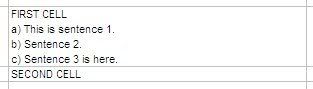
This is pretty simple, just press Alt & Enter key, that's it! :D
It's called Line Feed character.
In VB, it can be done by calling Chr(10) or vbLf.
e.g.
"a) Sentence 1" & Chr(10) & "b) Sentence 2" or
"a) Sentence 1" & vbLf & "b) Sentence 2" or
No comments:
Post a Comment