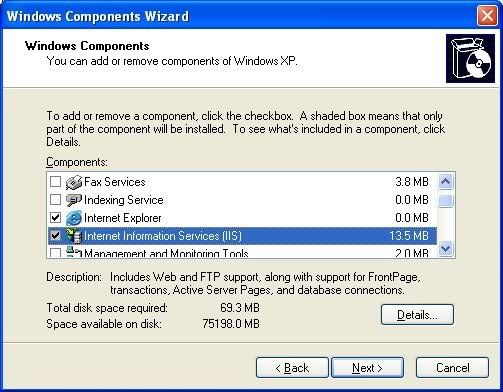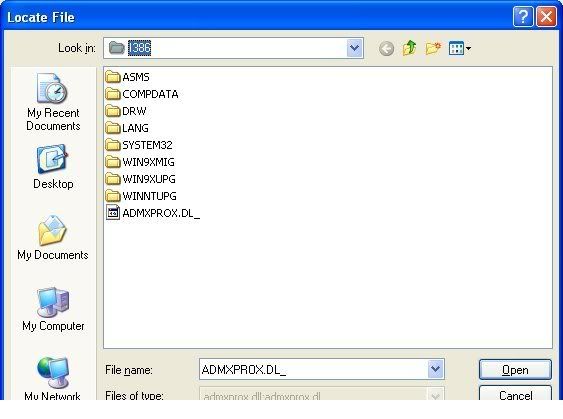Magento is totally a stranger to me. After searching for the information only I found out, it's actually an open source ecommerce platform, where you can download and customize for your own online store.
Actually, there is a demand of Magento designers and developers. The designers will design the store interface and create a PSD (Photoshop Data) file, and the developers will convert it to a web page theme (with HTML, CSS, and PHP). I'm supposed to play the developer role.
I was given a sample work to learn, and I realized that it's much more complicated than I expected. There are many things that require me to learn, such as setting up Magento platform for testing, converting PSD to HTML/CSS, building Magento themes, etc.
I have finally found two ways to set up Magento platform for testing:
1. Get a free Magento hosting at MagentoPolis.
2. Install Magento on WAMP, so that I can run Apache, MySQL and PHP in my Windows XP. (
Updated: Found the solution on this: I just needed to turn off my IIS service. ^_^
I've read some tutorials about converting PSD to HTML/CSS, and now I'm going to start learning how to build a Magento theme. Then, I'll work on the sample PSD file given by the client.
I'll continue to share more information about Magento with you. Do share with me if you have any experiences with Magento too. ^_^
Updated on 09 Mar 2011:
I have given up the Magento theme building task, as it's not as easy as I thought. I still have a lot more to learn in order to work on the task. Hence, I'd better concentrate on website development where I am more familiar and more interested in.