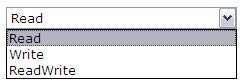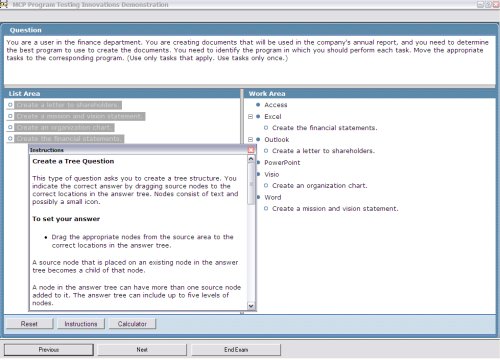I'm currently doing a small function, where I need to create folder dynamically, if the folder does not exist.
Creating folder is easy, but I also need to set the security access. Finally, I've found the way of doing this.
I have created a simple class to perform this Directory-related tasks, named "Folder".
Firstly, we need to include System.IO (for Directory class) & System.Security.AccessControl (for FileSystemRights & AccessControlType enums).
public static bool Exists(string folderPath)
{
return Directory.Exists(folderPath);
}
public static void Create(string folderPath)
{
Directory.CreateDirectory(folderPath);
}
public static void Delete(string folderPath)
{
Directory.Delete(folderPath, true);
}
public static void AddSecurity(string folderPath,
string userAccount,
FileSystemRights fileSystemRights,
AccessControlType controlType)
{
DirectoryInfo folderInfo = new DirectoryInfo(folderPath);
DirectorySecurity folderSecurity = folderInfo.GetAccessControl();
folderSecurity.AddAccessRule(
new FileSystemAccessRule(userAccount, fileSystemRights, controlType));
folderInfo.SetAccessControl(folderSecurity);
}
public static void RemoveSecurity(string folderPath,
string userAccount,
FileSystemRights fileSystemRights,
AccessControlType controlType)
{
DirectoryInfo folderInfo = new DirectoryInfo(folderPath);
DirectorySecurity folderSecurity = folderInfo.GetAccessControl();
folderSecurity.RemoveAccessRule(
new FileSystemAccessRule(userAccount, fileSystemRights, controlType));
folderInfo.SetAccessControl(folderSecurity);
}
public static string[] GetListOfFileSystemRights()
{
return Enum.GetNames(typeof(FileSystemRights));
}
public static string[] GetListOfAccessControlTypes()
{
return Enum.GetNames(typeof(AccessControlType));
}
Function: If the folder does not exist, create it and set security access.
if (Folder.Exists(folderPath) == false)
{
Folder.Create(folderPath);
Folder.AddSecurity(folderPath,"MY\\CHONGLK", FileSystemRights.Modify,AccessControlType.Allow);
}
Folder.RemoveSecurity(folderPath,"MY\\CHONGLK", FileSystemRights.Modify,AccessControlType.Allow);The last two functions is to allow users to bind the list of enum values to the UI control.
//List all FileSystemRights values in dropdownlist
systemRightsDropDownList.DataSource = Folder.GetListOfFileSystemRights();
systemRightsDropDownList.DataBind();
//List all AccessControlTypes values in dropdownlist
controlTypeDropDownList.DataSource = Folder.GetListOfAccessControlTypes();
controlTypeDropDownList.DataBind();
It's quite simple, but I didn't know these methods before this. At least, I learnt something new.